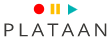Webinar:
Reporting with Microsoft Dynamics 365 Business Central
2 Dagen / Medium
Kalender
| Datum | Prijs | ||
|---|---|---|---|
| Webinar | 19/02/2026 - 20/02/2026 (09:00 - 16:30 CET/CEST) | € 900,00 | |
| Webinar | 23/04/2026 - 24/04/2026 (09:00 - 16:30 CET/CEST) | € 900,00 | |
| Webinar | 25/06/2026 - 26/06/2026 (09:00 - 16:30 CET/CEST) | € 900,00 | |
| Webinar | 24/09/2026 - 25/09/2026 (09:00 - 16:30 CET/CEST) | € 900,00 | |
|
Als Companial member profiteer je van exclusieve voordelen, waaronder korting en het gebruik van je Companial Service Funds. Jouw speciale prijs voor deze training: € 810,00. |
|||
|
Locatie: Live Virtual Training Datum: 19/02 - 20/02 Prijs : € 900,00 |
|
|
Locatie: Live Virtual Training Datum: 23/04 - 24/04 Prijs : € 900,00 |
|
|
Locatie: Live Virtual Training Datum: 25/06 - 26/06 Prijs : € 900,00 |
|
|
Locatie: Live Virtual Training Datum: 24/09 - 25/09 Prijs : € 900,00 |
|
|
Als Companial member profiteer je van exclusieve voordelen, waaronder korting en het gebruik van je Companial Service Funds. Jouw speciale prijs voor deze training: € 810,00. |
|

Tot 30% korting via KMO-PORTEFEUILLE
Wat omvat deze Business Central webinar?
Alles leren over het maken van reports in Microsoft Dynamics 365 Business Central? Deze technische training gaat dieper in op de rapportage functies en het ontwerp van rapporten in Microsoft Dynamics 365 Business Central.
Hoe maak ik een rapport? Hoe pas ik mijn document rapport aan? Welke best practices zijn er bij het maken en aanpassen van rapporten? Hoe kan ik Microsoft Dynamics365 Business Central rapporten in RDLC, Word, Excel maken?
Indien u het antwoord voor deze vragen zoekt dan is deze training precies wat u zoekt.
Voor wie is deze cursus bestemd?
Een degelijke voorkennis en ervaring van de VSCode ontwikkelomgeving en de AL programmatie taal is sterk vereist.
Een goede kennis over het data model in Business Central is nodig.