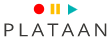Webinar:
Finance in Microsoft Dynamics 365 Business Central

Vernieuwde training
Deze Microsoft Dynamics 365 Business Central Finance training werd vervangen door ons online BusinessCentralBooster leerprogramma.

-
1 - Set up number series
-
Number Series
-
Number Series Relationships
-
-
2 - Setup posting groups
-
Specific posting groups
-
General posting groups
-
General posting setup
-
-
3 - Chart of Accounts
-
G/L account card
-
G/L account categories
-
Chart of accounts
-
-
4 - Financial Management setup
-
General ledger setup
-
User setup
-
Accounting periods
-
-
5 - RapidStart Services
-
RapidStart Services process flow
-
Configuration worksheet
-
Configuration questionnaires
-
Data templates
-
Configuration package
-
Configure a new company using RapidStart Services
-
Data migration using RapidStart Services
-
Field mapping
-
Create missing codes
-
Data migration using assisted setup
-
-
6 - Setup general journal templates and batches
-
General journal templates, batches, and lines
-
Create journal templates and batches
-
-
7 - General journals
-
Creating journal entries
-
Processing journal entries
-
Standard journals
-
Recurring journals
-
Deferrals
-
-
8 - Prepayments
-
Set up prepayments
-
Assign prepayment percentages
-
Prepayment processing flow
-
Process prepayment sales and purchase orders
-
Correct prepayments
-
-
9 - Cash management
-
Bank accounts
-
Customer and vendors in cash management
-
Processing incoming and outgoing payments
-
Applying payments
-
Electronic banking
-
-
10 - Payment Discounts & Tolerances
-
Set up payment discounts
-
Process payment discounts
-
Set up a payment discount tolerance and payment tolerance
-
Process payment tolerances
-
-
11 - Reminders & finance charge memos
-
Set up and assign reminder terms
-
Set up additional fees
-
Create and issue reminders
-
Set up and assign finance charge terms
-
Create and issue finance charge memos
-
Calculate interest on reminders
-
-
12 - VAT
-
VAT posting groups
-
Set up VAT templates
-
Display VAT amounts in sales and purchase documents
-
Adjust VAT amounts in purchase invoices
-
Report VAT
-
VAT settlement
-
-
13 - Year end closing
-
Closing a fiscal year
-
Year end closing entries
-
-
14 - Cash flow forecast
-
Functions of the cash flow forecast
-
Setting up the cash flow forecast
-
Creating cash flow forecasts
-
Cash flow manual revenues and expenses
-
Cash flow worksheet
-
Cash flow forecast reporting
-
-
15 - Setup Dimensions
-
Dimensions and dimension values
-
Shortcut dimensions
-
Default dimensions
-
Dimension combinations
-
Dimension priorities
-
-
16 - Financial reporting & analysis
-
Analyze the chart of accounts
-
Financial statements
-
Account schedules
-
Analysis by dimensions
-
Finance Performance charts
-
-
17 - Budgets
-
General ledger budgets
-
Copying budgets
-
Exporting and importing budgets
-
-
18 - Multicurrency
-
Currency card and currency exchange rates
-
Set up multicurrency for customers, vendors, and bank accounts
-
Process sales and purchase documents
-
Adjust exchange rates batch job
-
Additional reporting currency
-
Webinar Finance in Microsoft Dynamics 365 Business Central
-
1 - Set up number series
-
Number Series
-
Number Series Relationships
-
-
2 - Setup posting groups
-
Specific posting groups
-
General posting groups
-
General posting setup
-
-
3 - Chart of Accounts
-
G/L account card
-
G/L account categories
-
Chart of accounts
-
-
4 - Financial Management setup
-
General ledger setup
-
User setup
-
Accounting periods
-
-
5 - RapidStart Services
-
RapidStart Services process flow
-
Configuration worksheet
-
Configuration questionnaires
-
Data templates
-
Configuration package
-
Configure a new company using RapidStart Services
-
Data migration using RapidStart Services
-
Field mapping
-
Create missing codes
-
Data migration using assisted setup
-
-
6 - Setup general journal templates and batches
-
General journal templates, batches, and lines
-
Create journal templates and batches
-
-
7 - General journals
-
Creating journal entries
-
Processing journal entries
-
Standard journals
-
Recurring journals
-
Deferrals
-
-
8 - Prepayments
-
Set up prepayments
-
Assign prepayment percentages
-
Prepayment processing flow
-
Process prepayment sales and purchase orders
-
Correct prepayments
-
-
9 - Cash management
-
Bank accounts
-
Customer and vendors in cash management
-
Processing incoming and outgoing payments
-
Applying payments
-
Electronic banking
-
-
10 - Payment Discounts & Tolerances
-
Set up payment discounts
-
Process payment discounts
-
Set up a payment discount tolerance and payment tolerance
-
Process payment tolerances
-
-
11 - Reminders & finance charge memos
-
Set up and assign reminder terms
-
Set up additional fees
-
Create and issue reminders
-
Set up and assign finance charge terms
-
Create and issue finance charge memos
-
Calculate interest on reminders
-
-
12 - VAT
-
VAT posting groups
-
Set up VAT templates
-
Display VAT amounts in sales and purchase documents
-
Adjust VAT amounts in purchase invoices
-
Report VAT
-
VAT settlement
-
-
13 - Year end closing
-
Closing a fiscal year
-
Year end closing entries
-
-
14 - Cash flow forecast
-
Functions of the cash flow forecast
-
Setting up the cash flow forecast
-
Creating cash flow forecasts
-
Cash flow manual revenues and expenses
-
Cash flow worksheet
-
Cash flow forecast reporting
-
-
15 - Setup Dimensions
-
Dimensions and dimension values
-
Shortcut dimensions
-
Default dimensions
-
Dimension combinations
-
Dimension priorities
-
-
16 - Financial reporting & analysis
-
Analyze the chart of accounts
-
Financial statements
-
Account schedules
-
Analysis by dimensions
-
Finance Performance charts
-
-
17 - Budgets
-
General ledger budgets
-
Copying budgets
-
Exporting and importing budgets
-
-
18 - Multicurrency
-
Currency card and currency exchange rates
-
Set up multicurrency for customers, vendors, and bank accounts
-
Process sales and purchase documents
-
Adjust exchange rates batch job
-
Additional reporting currency
-
Wat omvat deze Business Central webinar?
In Microsoft Dynamics Business Central vormt het financieel beheer de ruggengraat van de totale bedrijfsadministratie. Financiële data moet snel en efficiënt ingegeven kunnen worden, en achteraf gebruikt kunnen worden in betekenisvolle rapporten.
De Finance track leert je een financiële administratie in Business Central te implementeren van A tot Z. We tonen hoe RapidStart het setup proces kan vergemakkelijken en wat het belang van boekingsgroepen is. Je krijgt ook antwoord op vragen zoals:
- Wat zijn dimensies en hoe ze efficiënt gebruiken?
- Hoe kan ik workflows implementeren?
- Hoe kan ik mijn toekomstige cashflow voorspellen?
Je leert bovendien hoe een dagelijkse boekhoudadministratie opgezet kan worden in Business Central, inclusief BTW, elektronisch bankieren, aanmaningen, en vreemd valutabeheer.
Check zeker de inhoudsopgave voor een volledig overzicht van alle topics.
Je kan deze training volgen voor zowel de Business Central cloud als onprem optie evenals voor Microsoft Dynamics NAV 2018, 2017 en 2016 versies.
Voor wie is deze cursus bestemd?
Consultants en key users met basiskennis van Microsoft Dynamics 365 Business Central en NAV.
- Financieel beheer
- Microsoft Dynamics 365 Business Central