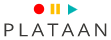Webinar:
Modern Development with VSC and AL

Kalender
| Datum | Prijs | ||
|---|---|---|---|
| Er zijn geen trainingen gepland op dit moment. | |||
|
Als Companial member profiteer je van exclusieve voordelen, waaronder korting en het gebruik van je Companial Service Funds. Jouw speciale prijs voor deze training: € 810,00. |
|||
| Er zijn geen trainingen gepland op dit moment. | |
|
Als Companial member profiteer je van exclusieve voordelen, waaronder korting en het gebruik van je Companial Service Funds. Jouw speciale prijs voor deze training: € 810,00. Wil u deze cursus bij u op kantoor? Neem contact op met ons. |

korting
-
1 - Introduction
-
Business Central Architecture
-
Business Central Infrastructure
-
Setting up a Business Central Environment: Saas
-
Setting up a Business Central Environment: Docker
-
Setting up a Business Central Environment: On Prem
-
-
2 - Development Environment
-
What is Visual Studio Code?
-
Creating a new AL Extension
-
JSON configuration files: Launch.json & App.json
-
Basic AL Project Commands
-
Working with Snippets
-
Visual Studio Code Workspace
-
Object Ranges
-
Debugging
-
AppSource versus Per Tenant Extensions
-
Source control Management
-
AL Platform Overview
-
-
3 - Basic Objects in AL
-
Table
-
Table Extensions
-
Pages
-
Page Extensions & Customizations
-
CodeUnits
-
Queries
-
Profiles
-
Enum and Enum Extensions
-
Permissions and Entitlements
-
-
4 - In-Client Designer
-
Using the In-Client Designer
-
Design vs Personalise
-
Enhance an extension in Visual Studio Code
-
-
5 - Event Based Architecture
-
Introducing Events
-
Publishing, Raising and Subscribing to Events
-
Event Recorder
-
Event Design Patterns
-
-
7 - Extension Dependencies
-
Dependent Apps
-
Writing Extension Install Code
-
Upgrading Extensions
-
-
8 - From CAL to AL
-
Architectural approaches for moving from C/AL to AL
-
Running C/Side and AL Side by Side
-
Txt2AL conversion
-
Translations (Multilanguage Functionality)
-
-
9 - Rules, Guidelines and Best Practices for AL Code
-
Using a Prefix or Suffix
-
Best Practices for AL
-
Deprecating Code
-
Performance patterns
-
Modern Development with VSC and AL
-
1 - Introduction
-
Business Central Architecture
-
Business Central Infrastructure
-
Setting up a Business Central Environment: Saas
-
Setting up a Business Central Environment: Docker
-
Setting up a Business Central Environment: On Prem
-
-
2 - Development Environment
-
What is Visual Studio Code?
-
Creating a new AL Extension
-
JSON configuration files: Launch.json & App.json
-
Basic AL Project Commands
-
Working with Snippets
-
Visual Studio Code Workspace
-
Object Ranges
-
Debugging
-
AppSource versus Per Tenant Extensions
-
Source control Management
-
AL Platform Overview
-
-
3 - Basic Objects in AL
-
Table
-
Table Extensions
-
Pages
-
Page Extensions & Customizations
-
CodeUnits
-
Queries
-
Profiles
-
Enum and Enum Extensions
-
Permissions and Entitlements
-
-
4 - In-Client Designer
-
Using the In-Client Designer
-
Design vs Personalise
-
Enhance an extension in Visual Studio Code
-
-
5 - Event Based Architecture
-
Introducing Events
-
Publishing, Raising and Subscribing to Events
-
Event Recorder
-
Event Design Patterns
-
-
7 - Extension Dependencies
-
Dependent Apps
-
Writing Extension Install Code
-
Upgrading Extensions
-
-
8 - From CAL to AL
-
Architectural approaches for moving from C/AL to AL
-
Running C/Side and AL Side by Side
-
Txt2AL conversion
-
Translations (Multilanguage Functionality)
-
-
9 - Rules, Guidelines and Best Practices for AL Code
-
Using a Prefix or Suffix
-
Best Practices for AL
-
Deprecating Code
-
Performance patterns
-
Wat omvat deze Business Central webinar?
Please Note: Webinars run in European time zone (CET). Unless otherwise stated, Start Time is 09:00 CET (08:00 GMT) and End Time is 16:30 CET (15:30 GMT).
The Microsoft Dynamics NAV Development community is facing an important and fast-coming skill shift: from the well-known C/AL to AL and modern development in Business Central
This webinar training facilitates the skill shift from C/AL to Modern Development with AL in Microsoft Dynamics 365 Business Central and helps experienced Microsoft Dynamics NAV developer to realize this shift quickly, successfully and with confidence. We focus entirely on AL, VSC and Event Based Architecture.
Once registered, you will be invited to participate in the webinar. For the webinar we use Microsoft Teams.
We alternate instruction with exercises and follow-up of exercises. Each day is therefore divided into blocks of instruction, making exercises and discussion exercises so that there is sufficient variation.
Voor wie is deze cursus bestemd?
This webinar training is intended for experienced Microsoft Dynamics NAV developers who want to shift their skills to AL, Visual Studio Code and Event Based Architecture
- Development
- Microsoft Dynamics 365 Business Central
- Microsoft Dynamics NAV 2018