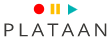Webinar:
PL 200 Microsoft Power Platform Functional Consultant
Calendar
| Date | Price | ||
|---|---|---|---|
| Webinar |
24/03/2026 (09:30 - 17:00 CET/CEST) 31/03/2026 (09:30 - 17:00 CET/CEST) 07/04/2026 (09:30 - 17:00 CET/CEST) 13/04/2026 (09:30 - 17:00 CET/CEST) 28/04/2026 (09:30 - 17:00 CET/CEST) |
€ 2.250,00 | |
| Webinar |
09/06/2026 (09:30 - 17:00 CET/CEST) 16/06/2026 (09:30 - 17:00 CET/CEST) 23/06/2026 (09:30 - 17:00 CET/CEST) 30/06/2026 (09:30 - 17:00 CET/CEST) 07/07/2026 (09:30 - 17:00 CET/CEST) |
€ 2.250,00 | |
| Webinar |
08/09/2026 (09:30 - 17:00 CET/CEST) 15/09/2026 (09:30 - 17:00 CET/CEST) 22/09/2026 (09:30 - 17:00 CET/CEST) 29/09/2026 (09:30 - 17:00 CET/CEST) 06/10/2026 (09:30 - 17:00 CET/CEST) |
€ 2.250,00 | |
| Webinar |
10/11/2026 (09:30 - 17:00 CET/CEST) 17/11/2026 (09:30 - 17:00 CET/CEST) 24/11/2026 (09:30 - 17:00 CET/CEST) 01/12/2026 (09:30 - 17:00 CET/CEST) 08/12/2026 (09:30 - 17:00 CET/CEST) |
€ 2.250,00 | |
|
Unlock exclusive benefits as a Companial member: enjoy a discount and leverage your Companial Service Funds. Your special price for this training: € 2.025,00. |
|||
|
Location: Live Virtual Training Date: 24/03 - 28/04 Price : € 2.250,00 |
|
|
Location: Live Virtual Training Date: 09/06 - 07/07 Price : € 2.250,00 |
|
|
Location: Live Virtual Training Date: 08/09 - 06/10 Price : € 2.250,00 |
|
|
Location: Live Virtual Training Date: 10/11 - 08/12 Price : € 2.250,00 |
|
|
Unlock exclusive benefits as a Companial member: enjoy a discount and leverage your Companial Service Funds. Your special price for this training: € 2.025,00. |
|

What is covered by this Power Platform webinar?
PL-200 Microsoft Power Platform Functional Consultant: Comprehensive Training and Exam Preparation
Please Note: Webinars run in European time zone (CET). Unless otherwise stated, Start Time is 09:00 CET (08:00 GMT) and End Time is 16:30 CET (15:30 GMT).
About the Training
Join us for an immersive 5-day Microsoft Power Platform Functional Consultant training delivered through weekly live webinars. Designed to address the day-to-day challenges faced by functional consultants, this course provides a deep dive into configuring, customizing, and implementing solutions using the Microsoft Power Platform. Gain practical skills and expertise in developing tailored solutions by leveraging the Power Platform tools and the Microsoft 365 ecosystem to meet diverse business needs. This comprehensive training covers all aspects necessary for functional consultants to excel in the Power Platform.
Key Training Highlights
During this course, you will:
- Explore and leverage the capabilities of Microsoft Power Platform, including Dataverse, model-driven and canvas apps, portals, Power Automate, Power Virtual Agents, and Power BI.
- Configure and manage Dataverse environments, customizations, and tables.
- Create model-driven apps with customized forms, views, charts, and dashboards.
- Develop canvas apps with seamless UI design and data connections.
- Build portals using Power Pages for enhanced user experiences.
- Automate processes using Power Automate, including business process flows.
- Design and deploy chatbots with Power Virtual Agents.
- Visualize and analyze data with Power BI.
- Gain hands-on experience through interactive labs and exercises.
Training Content - Table of Contents (TOC):
-
Introduction to Microsoft Power Platform
- Microsoft Power Platform Overview
- Lab: Validate lab environment
-
Work with Dataverse
- Understanding relational databases
- Introduction to Dataverse
- Environment management
- Customizations with solutions
- Table creation and management in Dataverse
- Establishing relationships between tables
- Calculated and rollup columns in Dataverse
-
Managing data in Dataverse
- Business rule creation and implementation
- Data loading and exporting
- Security management
- Administration options
-
Create Model-driven apps with Power Apps
- Introduction to model-driven apps
- Design and creation of model-driven apps
- Configuration of forms, views, charts, and dashboards
-
Create canvas apps with Power Apps
- Introduction to canvas apps
- Customization and UI design in canvas apps
- Navigation and app management
- Mobile-optimized app development
- Data connectivity in canvas apps
-
Make portals with Power Pages
- Introduction to Power Pages
- Core components and features
- Portals architecture
- Design Studio exploration
-
Build automation with Power Automate
- Automation in Dataverse
- Introduction to Power Automate
- Power Automate cloud flows creation
- Utilizing Dataverse triggers and actions
- Expressions in Power Automate
- Testing and troubleshooting flows
- Business process flow creation
- Administering Power Automate cloud flows
-
Build chatbots with Power Virtual Agents
- Identifying chatbot use cases
- Understanding Power Virtual Agents components
-
Visualize data with Power BI
- Introduction to data analysis with Power BI
- Integrating Power BI in Power Platform
-
Solutions and integrations
- Application Lifecycle Management
- Interoperability with other services
Training Schedule
This training is delivered in five sessions in a staggered manner: typically 1 day per week, over 5 weeks. This makes the course more digestible and allows students to revisit recordings in between delivery days, plus they get a chance to practice what they have learned ahead of the next planned delivery day.
Who should take this course?
This comprehensive Power Platform training is ideal for:
- Business professionals seeking to automate their departments and enhance productivity through out-of-the-box automation.
- Functional consultants engaged with the Power Platform, including Microsoft Dynamics 365 CRM consultants.
- Individuals preparing for the PL-200 exam, seeking a solid foundational functional knowledge of Power Platform capabilities.