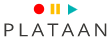Windows PowerShell 101

-
1 - Welcome
-
2 - What is PowerShell
-
3 - Cmdlets, Objects and the Pipeline
-
4 - The PowerShell Language
-
(00:00:54) Introduction
-
(00:01:03) Introducing the PowerShell Language
-
(00:04:13) What are Variables and Operators?
-
(00:04:38) What are Scalars?
-
(00:02:16) What are Arrays?
-
(00:05:20) What are Hash Tables?
-
(00:06:24) What Types can I use?
-
(00:01:13) Other Language features
-
(00:05:18) Demonstration
-
(00:00:43) Review
-
-
5 - Installing and using PowerShell
-
6 - Configuring PowerShell with Profiles
-
7 - PowerShell Integrated Scripting Environment
-
8 - Modules
-
9 - Course review
Windows PowerShell 101
-
1 - Welcome
-
(01:18) Introduction
-
-
2 - What is PowerShell
-
(00:16) Introduction
-
(03:27) The PowerShell architecture
-
(00:59) Which are the PowerShell components?
-
-
3 - Cmdlets, Objects and the Pipeline
-
(00:19) Introduction
-
(04:53) What are Cmdlets?
-
(02:41) What are Objects in PowerShell?
-
(01:57) What is the Pipeline?
-
(06:45) Discovery and the Community
-
(02:11) Why does this design matters?
-
(05:43) Demonstration
-
(01:06) Review
-
-
4 - The PowerShell Language
-
(00:54) Introduction
-
(01:03) Introducing the PowerShell Language
-
(04:13) What are Variables and Operators?
-
(04:38) What are Scalars?
-
(02:16) What are Arrays?
-
(05:20) What are Hash Tables?
-
(06:24) What Types can I use?
-
(01:13) Other Language features
-
(05:18) Demonstration
-
(00:43) Review
-
-
5 - Installing and using PowerShell
-
(00:14) Introduction
-
(02:35) Installing PowerShell
-
(03:23) Using PowerShell
-
(02:53) Demonstration
-
(00:47) Review
-
-
6 - Configuring PowerShell with Profiles
-
(00:28) Introduction
-
(02:28) What are Profiles and where do they live?
-
(01:44) How do you use Profiles?
-
(01:42) Why do you use Profiles?
-
(01:21) What can you put into your Profiles?
-
(04:49) Demonstration
-
(01:02) Review
-
-
7 - PowerShell Integrated Scripting Environment
-
(00:23) Introduction
-
(03:15) What is Integrated Scripting Environment?
-
(01:56) How do you use it?
-
(02:47) Demonstration
-
(00:29) Review
-
-
8 - Modules
-
(00:19) Introduction
-
(01:42) What is a Module?
-
(00:48) Why use Modules?
-
(01:21) How do you use Modules?
-
(03:00) Demonstration
-
(00:28) Review
-
-
9 - Course review
-
(00:58) What did we cover in this course?
-
01:44:29 / Medium /English
What is covered by this Windows course?
Familiarize yourself with the theoretical basics of Windows PowerShell.
Thomas Lee (MCT / MVP) will guide you through Cmdlets,objects, Pipeline, PowerShell Language, Profiles and ISE, variables and operators, Scalars, Arrays and Hash Tables.