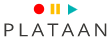Webinar:
Reporting with Microsoft Dynamics 365 Business Central
Calendar
| Date | Price | ||
|---|---|---|---|
| Webinar | 19/02/2026 - 20/02/2026 (09:00 - 16:30 CET/CEST) | € 900,00 | |
| Webinar | 23/04/2026 - 24/04/2026 (09:00 - 16:30 CET/CEST) | € 900,00 | |
| Webinar | 25/06/2026 - 26/06/2026 (09:00 - 16:30 CET/CEST) | € 900,00 | |
| Webinar | 24/09/2026 - 25/09/2026 (09:00 - 16:30 CET/CEST) | € 900,00 | |
|
Unlock exclusive benefits as a Companial member: enjoy a discount and leverage your Companial Service Funds. Your special price for this training: € 810,00. |
|||
|
Location: Live Virtual Training Date: 19/02 - 20/02 Price : € 900,00 |
|
|
Location: Live Virtual Training Date: 23/04 - 24/04 Price : € 900,00 |
|
|
Location: Live Virtual Training Date: 25/06 - 26/06 Price : € 900,00 |
|
|
Location: Live Virtual Training Date: 24/09 - 25/09 Price : € 900,00 |
|
|
Unlock exclusive benefits as a Companial member: enjoy a discount and leverage your Companial Service Funds. Your special price for this training: € 810,00. |
|

What is covered by this Business Central webinar?
Reporting with Microsoft Dynamics 365 Business Central: Master the Essentials
About the Training
Please Note: Webinars run in European time zone (CET). Unless otherwise stated, Start Time is 09:00 CET (08:00 GMT) and End Time is 16:30 CET (15:30 GMT).
Discover the comprehensive world of reporting in Microsoft Dynamics 365 Business Central. This course delves deeper into reporting functionalities and designing reports in Business Central. Whether you want to create, edit, or enhance your reports, this training provides the insights and best practices you need.
Key Training Highlights
During this course, you will explore essential topics, including:
- Report creation methods: RDLC, Word, Excel
- Design process for data models and layouts
- Utilizing expressions for report properties
- Document reports: Multilanguage implementation, address formatting, and more
- Extending reports through report extensions
- Tips and tricks for effective report design
Training Content - Table of Contents (TOC):
-
The Report Design Process
- Creating the data model
- Designing RDLC, Excel, and Word layouts
- Testing reports
-
Document Reports
- Exploring document data models
- Multilanguage implementation
- Address formatting
- Header and footer customization
-
Report Extensions
- Anatomy of a report extension
- Modifying existing data items
- Extending request pages and adding layouts
-
Report Design: Tips and Tricks
- Substituting reports
- Report pagination techniques
- Trans headers and footers
- Performance recommendations
Join us and enhance your reporting skills in Microsoft Dynamics 365 Business Central.
Who should take this course?
This training is designed for professionals with a solid understanding of the development environment, including Visual Studio Code (VS Code) and the AL programming language. Prior experience and knowledge of the Business Central data model are essential for maximizing the benefits of this course.